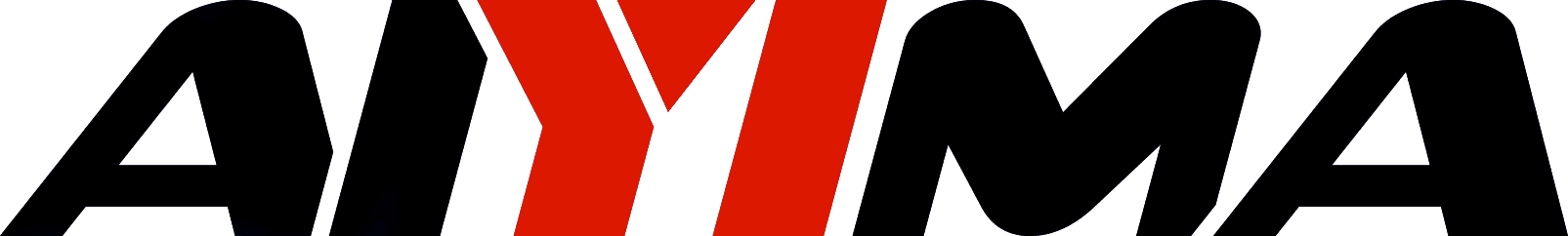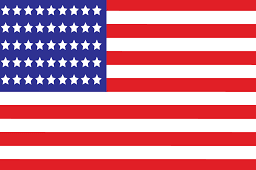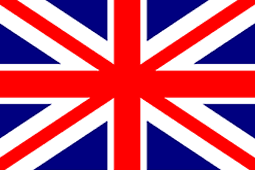-
A1001&A3001 Manual
Thank you very much for choosing our products!Please read this manual carefully before using the product. A1001&A3001 Manual Download 100W Front & back surface interface instruction: 300W Front & back surface interface instruction: ①………………………… Turn on/Off ②………………………… Power Light ③………………………… Full frequency/bass working mode switcher ④………………………… Bass cutoff frequency control knob (the knob only works in bass mode) ⑤………………………… Volume knob (increase clockwise and... -
A3 Pro Manual
Thank you very much for choosing our products! Please read this manual carefully before using the product. A3 Pro Manual Download Front Surface Instructions ①…………………………Power Switch ②…………………………Power Indicator Light ③…………………………Bass Knob (increase clockwise and decrease counterclockwise) ④…………………………Treble Knob (increase clockwise and decrease counterclockwise) ⑥…………………………VOL+/-(increase clockwise and decrease counterclockwise) Basic version after the panel: ①……………………………Audio In(Such asCD、DAC、MobIle、TV etc,(Such as CD, DAC decoder, mobile phone,... -
A502T Manual
Thank you very much for choosing our products! Please read this manual carefully before using the product. A502T Manual Download Front & back surfaceinterface of basic Version: ①…………………………LED INDICATOR LIGHT ②…………………………POWER NO/OFF(Press 3S to start, short press to switch bluetooth or RCA input) ③…………………………VOL+/-(increase clockwise and decrease counterclockwise) ④…………………………Bluetooth antenna (bluetooth is optional) ⑤…………………………Input interface of audio (Such as CD, DAC decoder, mobile phone,...